You can undo a student test submission to allow a student to return to a test.
Prerequisites
To undo a student test submission, students must have Complete or Marked Complete test statuses
Step-by-Step
From TestIng, select Students in Sessions.
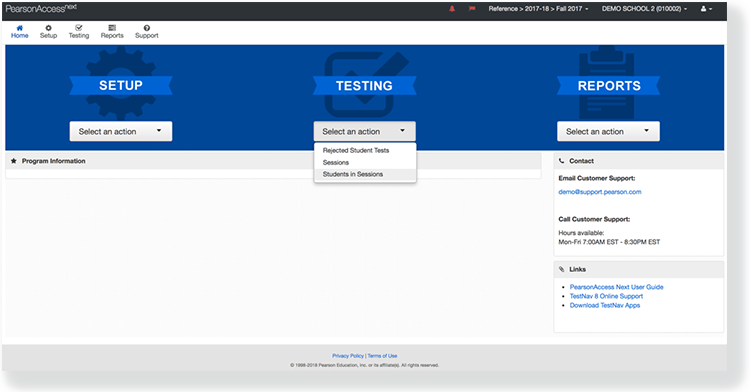
Click Add a Session.
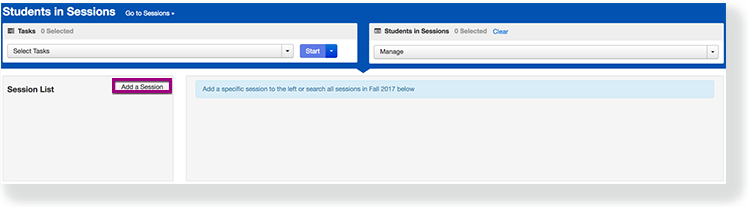
Type a session name into the search field, and click the checkbox next to the session.

Click Add Selected.
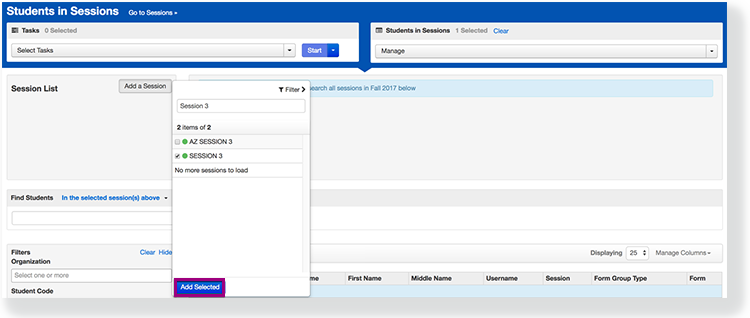
Type a student name into the search field, and click the checkbox next to the student test.
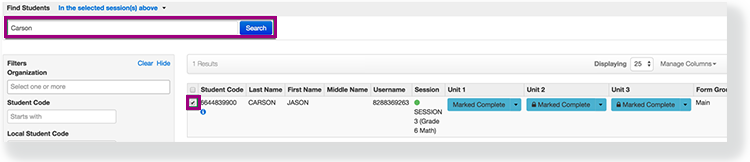
Click Select Tasks, select Undo Student TestsSubmissions, and click Start.
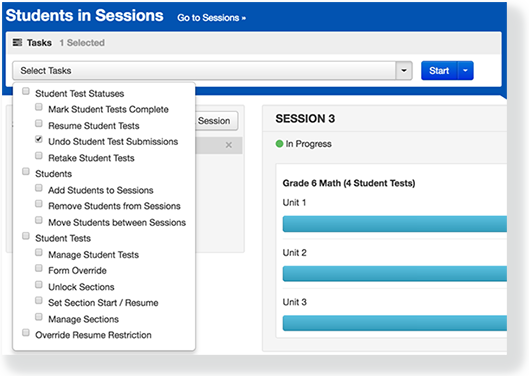
Select the checkbox next to the student test or unit of a test to confirm your selection.
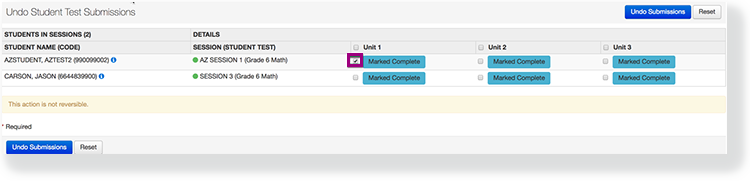
Click Undo Submissions.
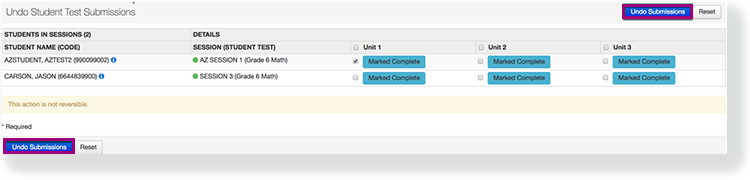
What's Next? (Optional)
After you undo a student test submission, the student test status is Exited. You, then, must Resume the student test, to allow the student to test.