You are viewing an old version of this page. View the current version.
Compare with Current
View Page History
« Previous
Version 3
Next »
Student Experience Using QR Code
- Navigate to xxx
- Click QR Code Sign In.
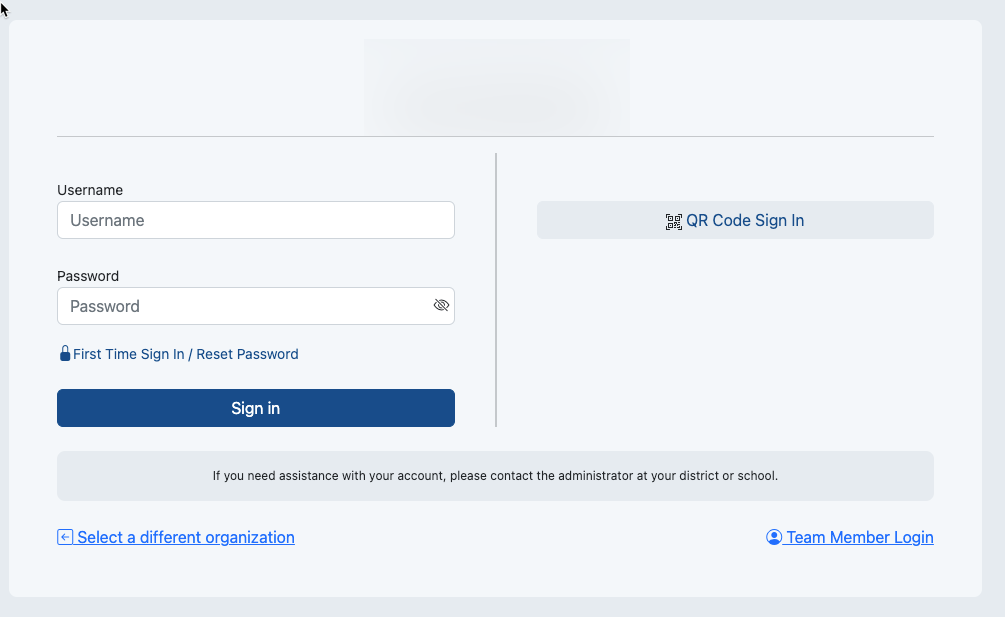
- Hold up their printed QR code to the camera, and it would read it in order to connect them with a student record and log them in.
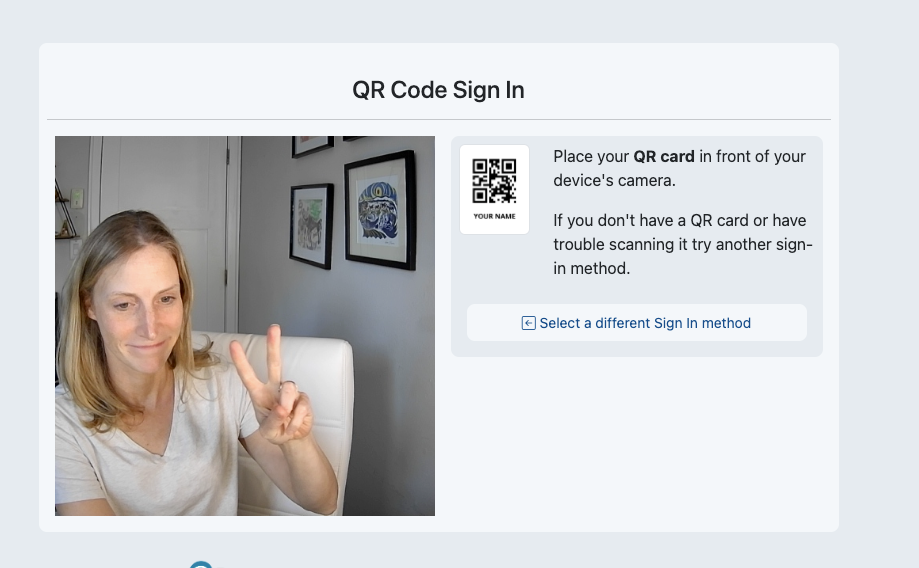
Tiny Link: https://support.assessment.pearson.com/x/gYCbCQ