- User will go to Launchpad login in page at Launchpad.pearson.com.
- Click First Time Sign in / Reset Password.

3. Please enter your username.
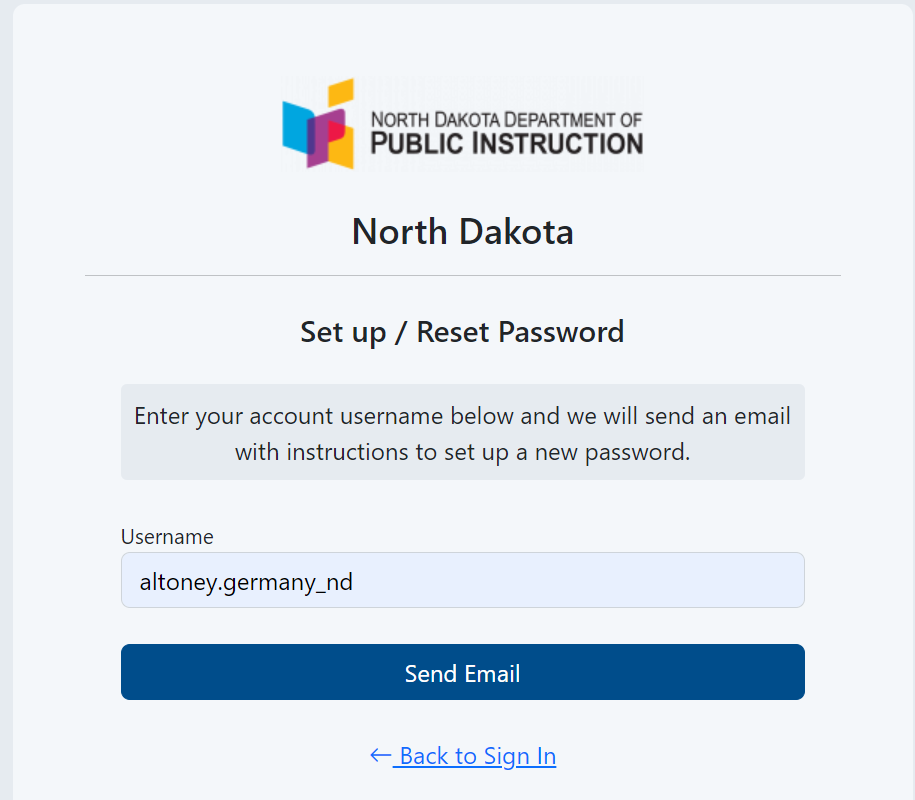
4. After you enter your username. You will click send email.
5. You will receive an email in about 2-3 minutes. The email will look like the picture below.

Tiny Link: https://support.assessment.pearson.com/x/rICbCQ