From the Additional Orders tab, this data displays: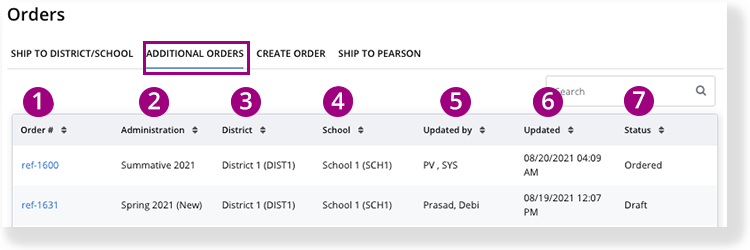
1- Order # - displays additional order details.
2- Administration - indicates the name and organization code.
3- District - indicates the name and organization code.
4- School - indicates the name and organization code (school values may be blank if the order was shipped to a district).
5- Updated by - indicates the user who last updated the order.
6- Updated - indicates the date / time the order was last updated (the timestamp appears in the user's timezone).
7- Status - indicates that the shipment is either a Draft, Ordered, or Released.