You can delete a previously used TestNav configuration when you no longer need to use it.
Step-by-Step
From Setup, select TestNav Configurations.
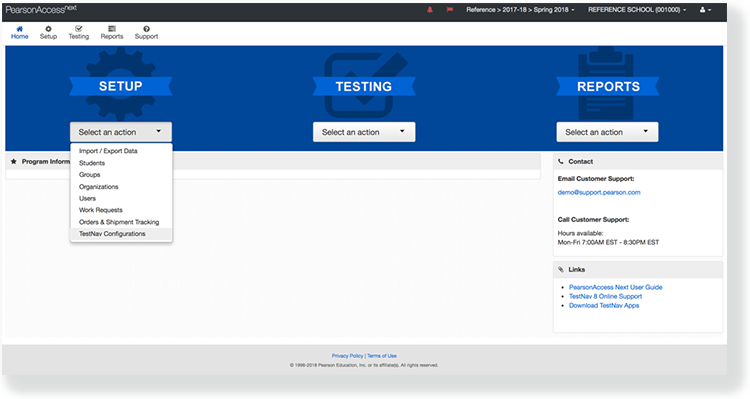
Type a configuration name into the search field, and click Search.
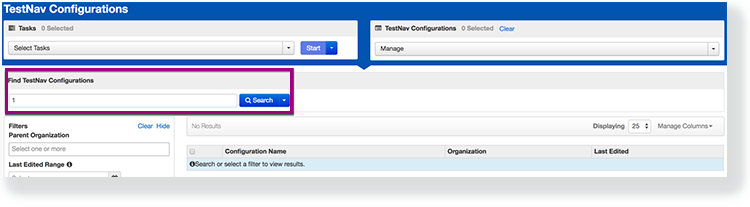
Click the checkbox next to the configuration.
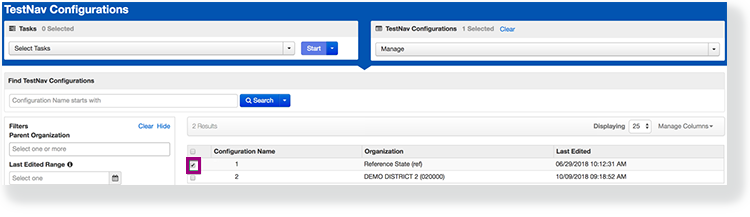
Click Select Tasks, select Delete TestNav Configurations, and click Start.
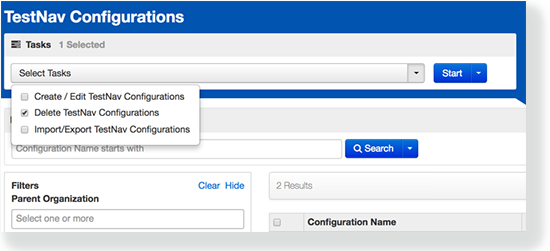
Click the checkbox next to the configuration to confirm your selection.
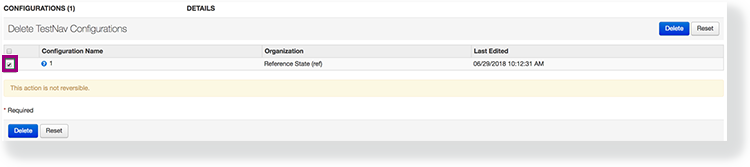
Click Delete.
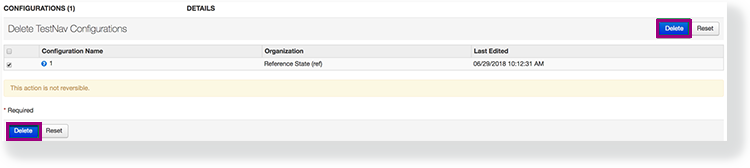
Effects
After you delete a configuration, you cannot restore it.