Test Proctors do not need to be ADAM users to proctor a test. Even if proctors have an account, it may be faster to bypass login on testing day, and then log in later once results are available.
If you have been provided with a URL, Test Code and a Proctor Password, you can launch the Proctor Dashboard. Do this before providing students with their credentials.
To access the proctor dashboard:
- Go to the URL provided to you (will typically be either https://adamexam.com/#/proctor or https://ltr.adamexam.com/#/proctor, but confirm with a test administrator).
- Enter the Test Code and Proctor Password provided by a district or school coordinator. Each administration (class) has unique credentials. If the screen doesn't look like this, you may be on the 'root' login screen to ADAM; click Proctor a Test to get started.
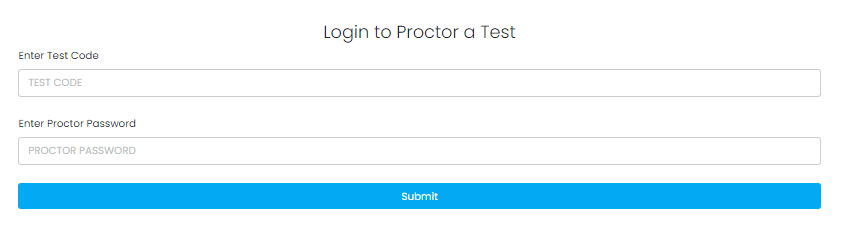
- Verify that the Admin Name is correct, then select Confirm.
- If not already filled in, enter a first and last name, then select Save. The Proctor Dashboard opens. This name can be edited later from the dashboard.
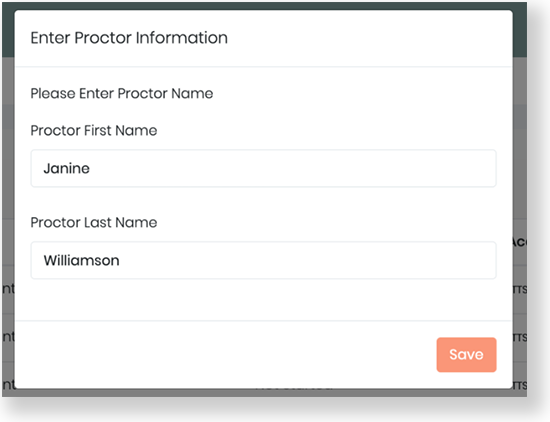
Tiny Link: https://support.assessment.pearson.com/x/6oJHBg