Users with rights to 'Edit Proctor Group Status' can change the status of a proctor group from active to inactive. Once the proctor group is set to inactive, when a student tries to use that test code a ‘Proctor Group Inactive’ warning will be shown on screen.
Go to Test Management > Administrations > Proctor Groups (View) to locate the toggle switch to deactivate a proctor group.
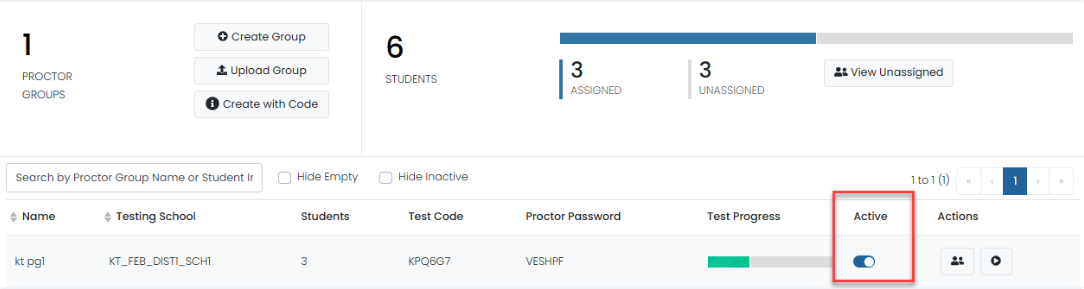
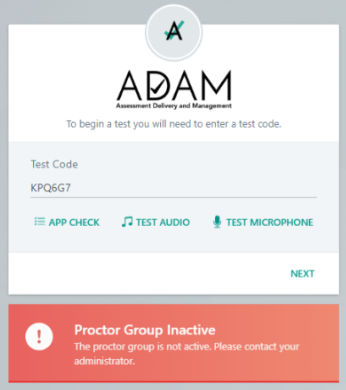
Tiny Link: https://support.assessment.pearson.com/x/zgE4Cw