The Student Late Add option appears only if it has been configured for your program. Do not use if you are loading student via LaunchPad (as an alternative, add missing students with Temporary Students).You might need to add a student(s) to a proctor group after proctor groups have been created (for example, a new student or student that was moved to another class), including during test time.
Step-by-Step
- Go to Test Management > Administrations.
- In the administration card, click View under Proctor Groups.
- For a proctor group, click Sessions in the Actions column.
- Click Late Add .
- Enter the Student First Name, Student Last Name, and Student ID. All fields are required.
- Click Save. A message will appear stating that the student has been added to the proctor group session.
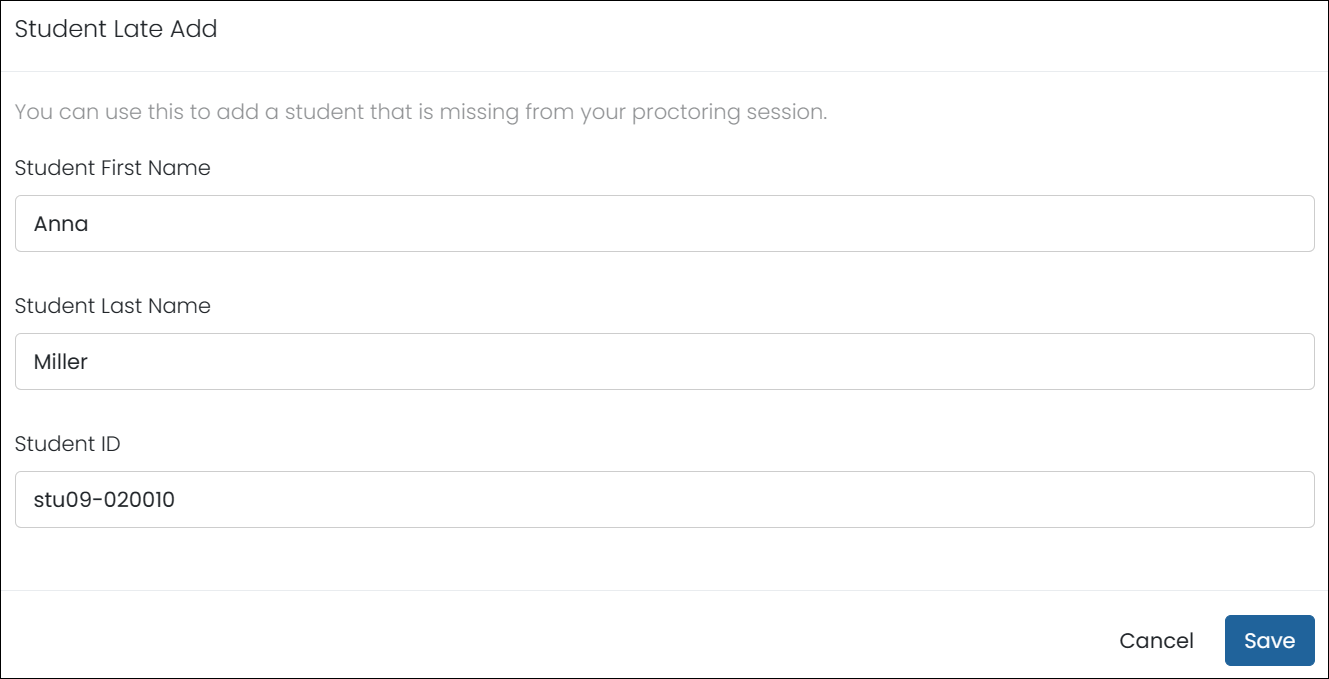
Tiny link: https://support.assessment.pearson.com/x/LQGiBg