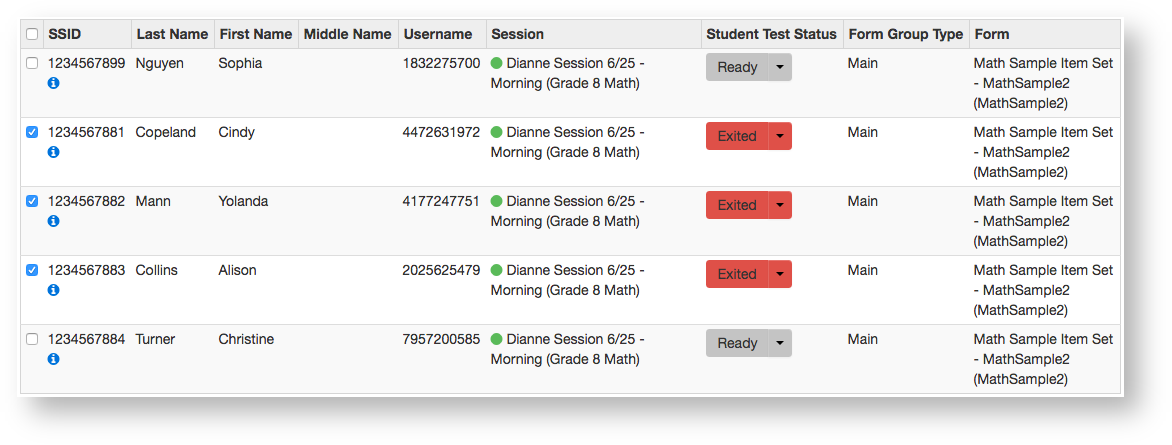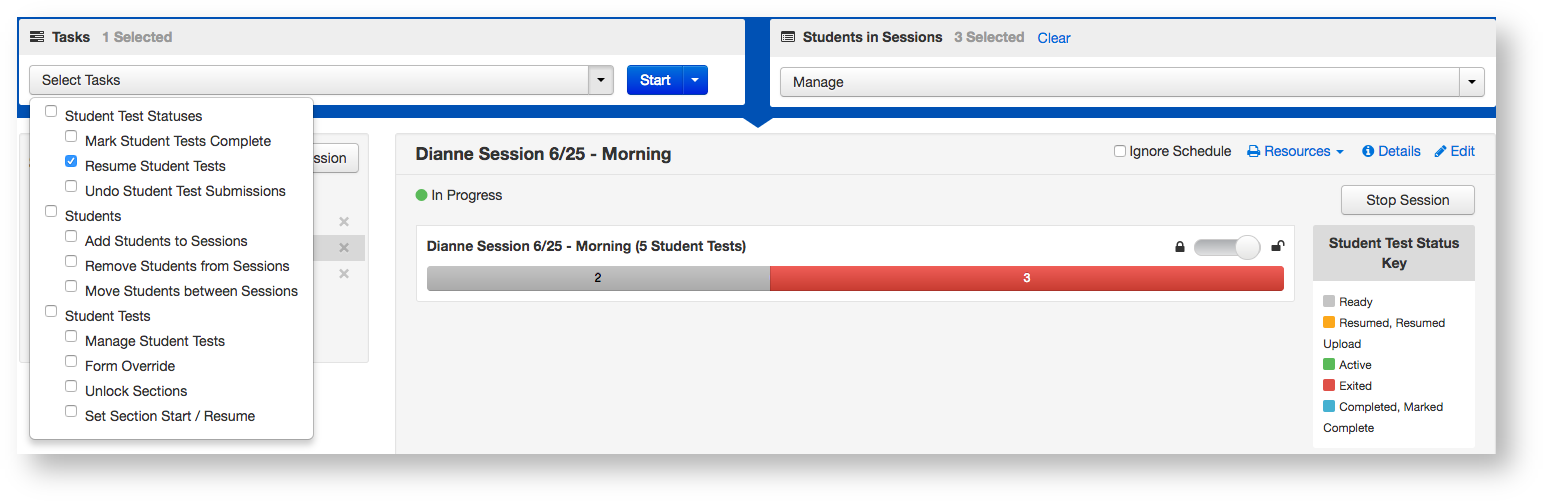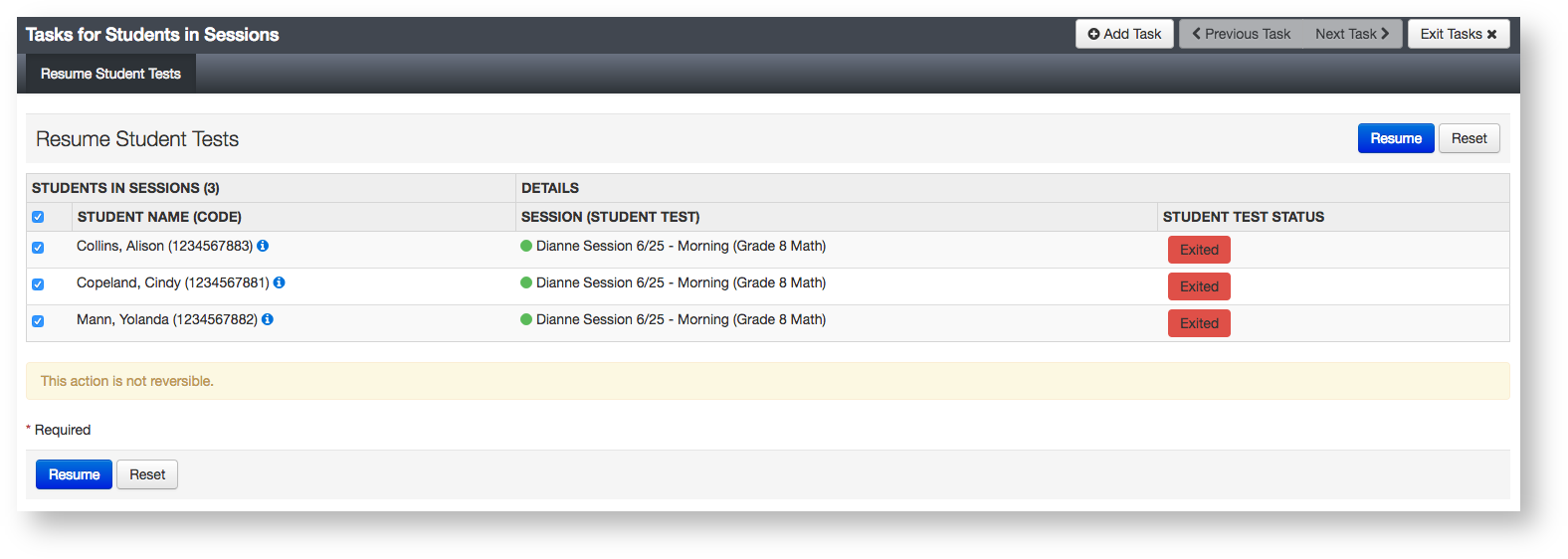Select the check box next to a student record(s) to select the student(s) whose status you want to update.
Open the task list and select Resume Student Tests and click Start.
Select the check box next to the student(s) name in the list to confirm your selection(s) and click Resume.
This documentation is not intended to be read independently of the main documentation.
Please refer to the site home page for a list of our documentation instead of the documentation in this space.
Overview
Content Tools