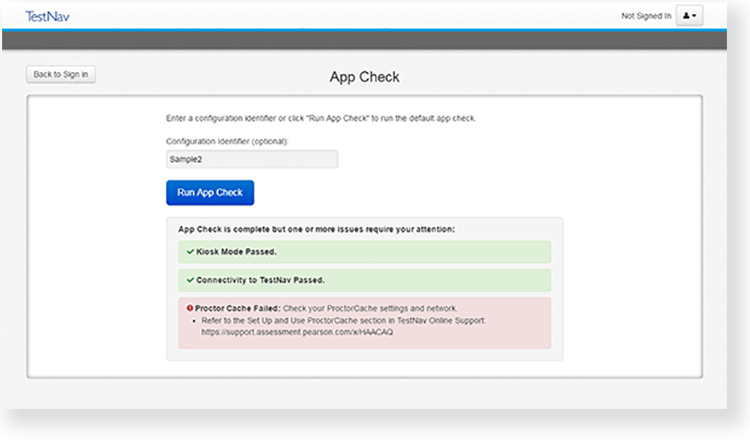The device is not connecting to TestNav. To resolve this issue, refer to TestNav System Requirements and Set Up and Use TestNav to confirm settings on each supported device.
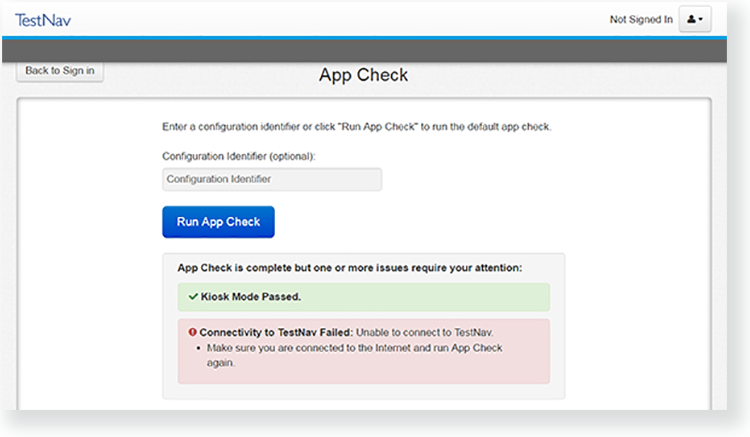
The device is not configured to start TestNav in Kiosk Mode. To resolve this issue, see Set up and Use TestNav to confirm settings on each supported device.
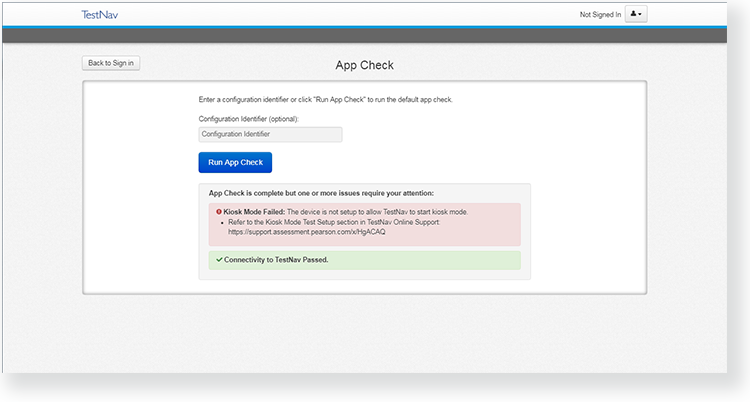
Windows Game Bar is running. To resolve this issue, refer to the Microsoft support site, and search for "disable Game Bar."
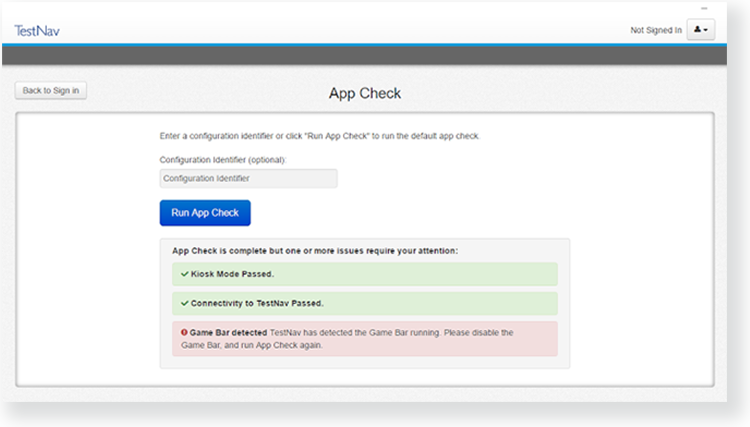
The primary OR secondary saved response file (SRF) path is invalid. To resolve this issue, sign in to PearsonAccessNext, and update the TestNav Configuration Task.
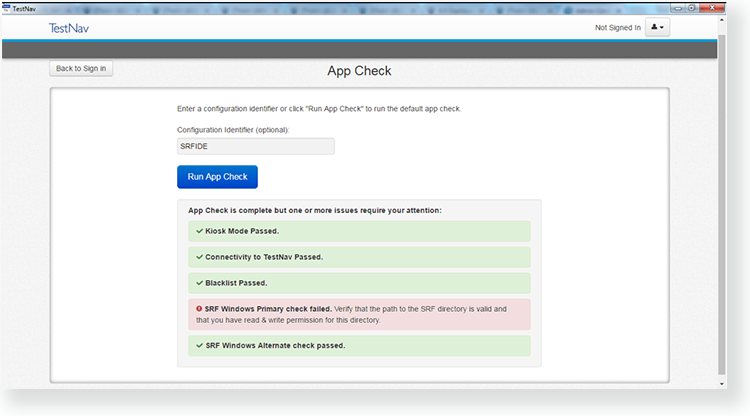
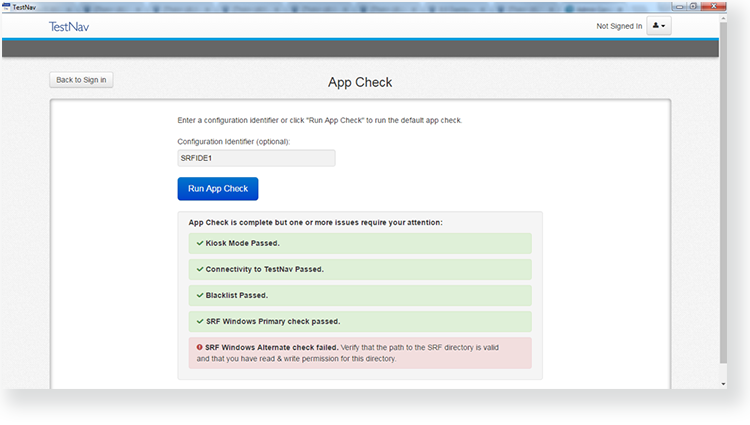
If configured, App Check can also verify connectivity to ProctorCache. To resolve this issue, refer to the ProctorCache Requirements and Set Up and Use ProctorCache and confirm settings.