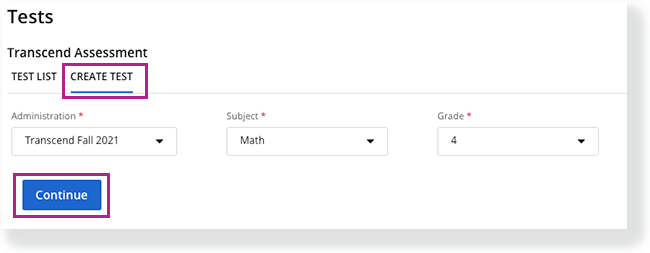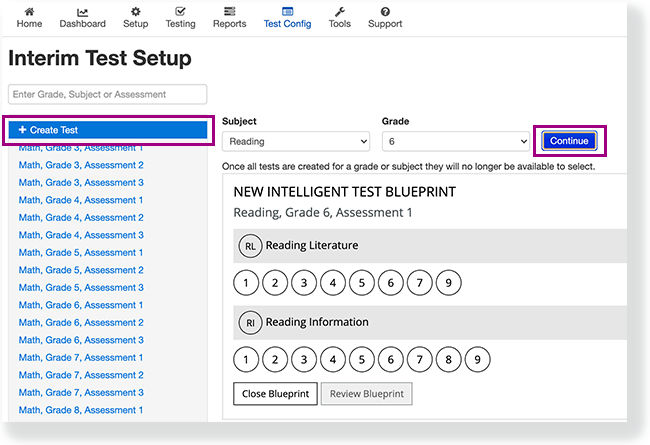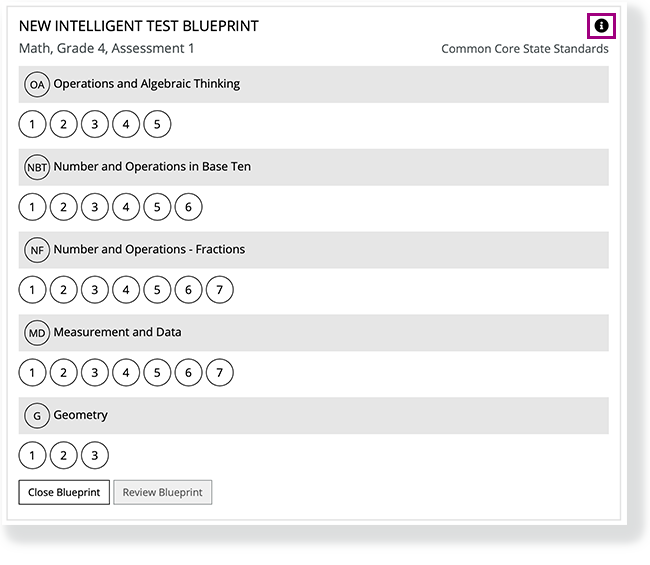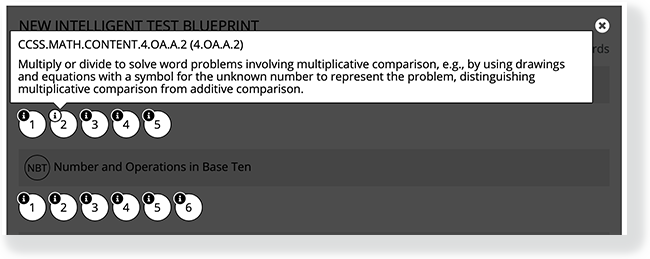...
- Click Create Test.
Select a Subject and Grade, and click Continue.
Digi Accordion title View image - Pearson Access Digi Accordion title View image - Pearson Access Next Select standards for each subject and sub-category to build the Intelligent Test Blueprint (ITB).
You can click the info icon at the ITB's top-right to show info icons for each standard, and then click an icon to review each specific standard before you select it.
| UI Text Box | ||
|---|---|---|
| ||
| Transcend tests are cumulative so you |
...
| can select only |
...
| new standards |
...
| for that instructional unit. The system automatically includes previously taught standards on the test. |