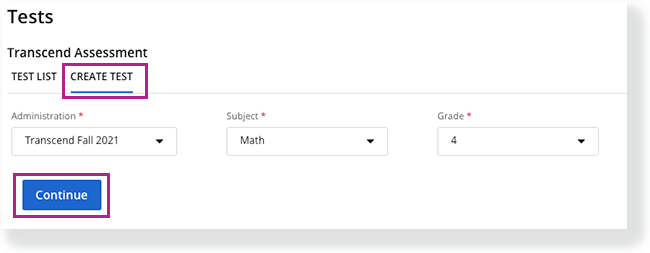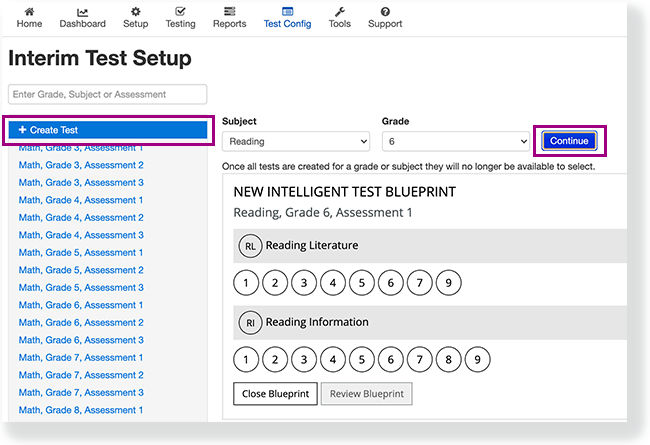You can create a Transcend test from within your assessment management system.
Prerequisites
- Review your district's finalized scope and sequence or curriculum map to select the standards you want the test to measure.
Step-by-Step
- Click Create Test.
Select a Subject and Grade, and click Continue.
+View image - Pearson Access+View image - Pearson Access Next
Transcend tests are cumulative so you will only select the new standards taught for that instructional unit. The system automatically includes previously taught standards on the test.