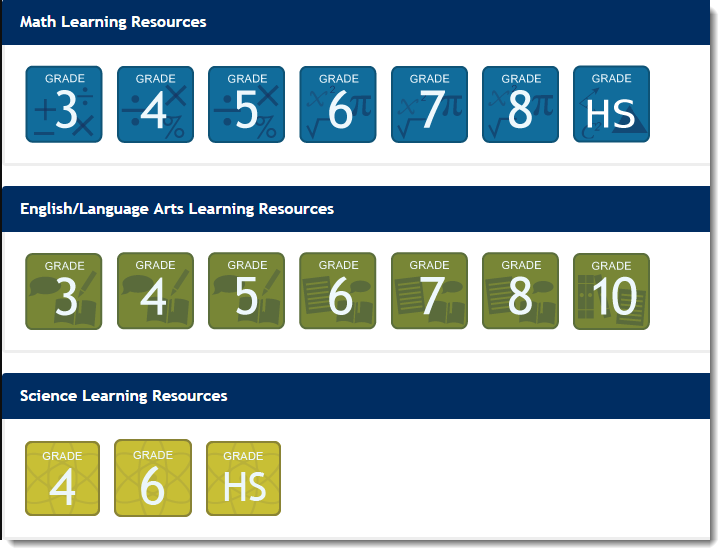...
- Rating an assignment: You can rate an assignment by selecting the number of stars next to the assignment name. Rating is done on a scale of 1 to 5, where one star is the lowest rating and five stars being the highest.
- Mark an assignment as your favorite: You can mark an assignment as favorite by selecting the favorite icon
From the home page (if available, select the Lesson Builder Menu), click a Subject Grade icon.
Expand title Click here to view a screenshot...
...