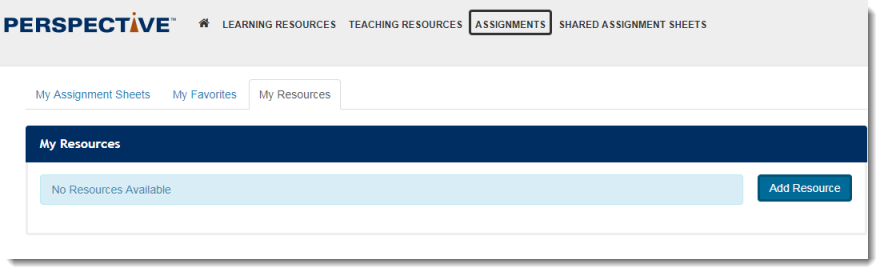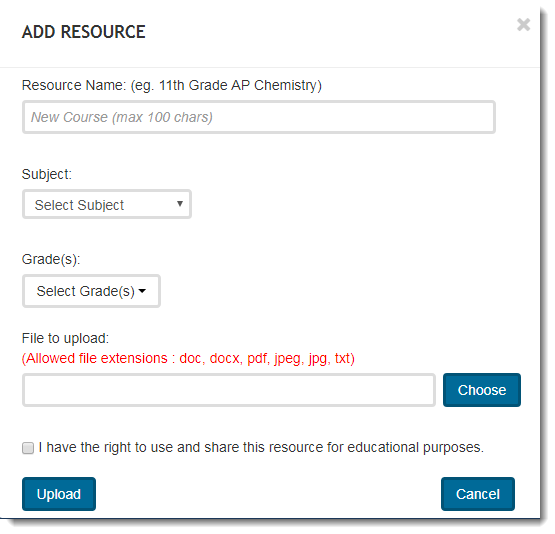...
Click the Assignments tab, and then click My Resources.
Click Add Resource. a pop up window opens.
Expand title Click here to view screenshots... Enter resource details, click Choose to upload the resource file, and then click Upload.
Note All fields are required.
To view the uploaded resourcesresource, click on the resource name to open in the item in a new browser window. .
To delete a resource click the icon next to the resource, and then click Delete Resource.
Related Information
- Uploaded resources are limited to the specific educator usage and it will not be available for other users to view and use.
...
...