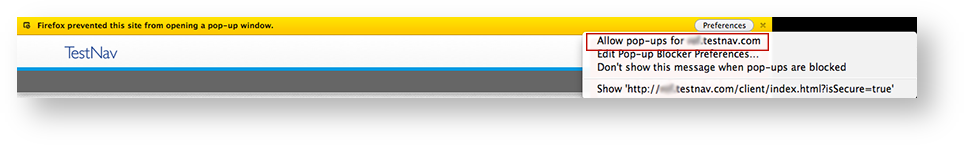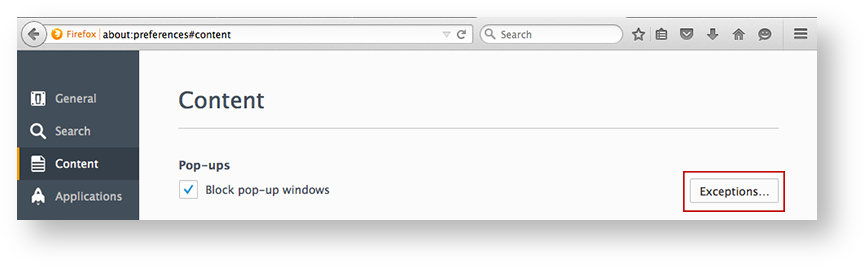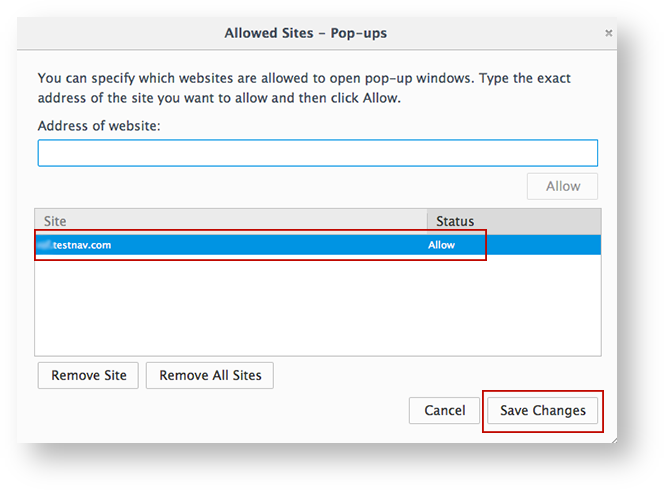Firefox
When you launch TestNav in Firefox, you may see a message indicating that pop-ups are blocked (image below).
You must enable pop-up windows for TestNav in a secure test.
To enable pop-up windows, click Allow pop-ups for testnav.com, as shown below.
If you would rather edit preferences from the Preferences window, you can, instead:
- Click Edit Pop-Up Blocker Preferences > Content > Exceptions...
- Ensure that your test website appears in the Site column, and that Allow appears in the Status column. Then, click Save Changes: