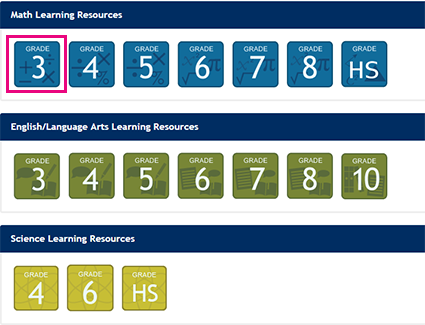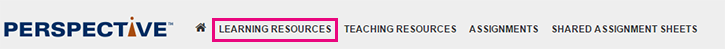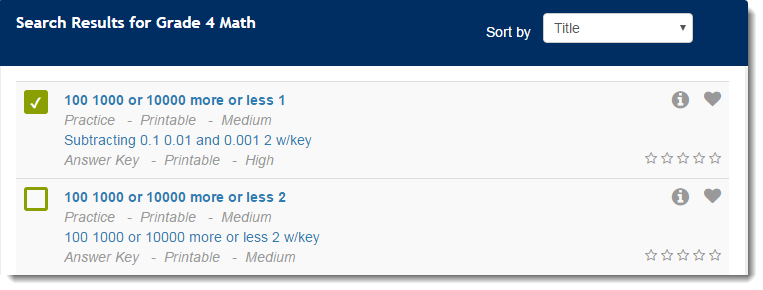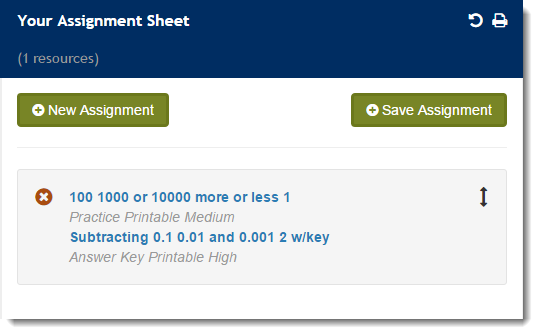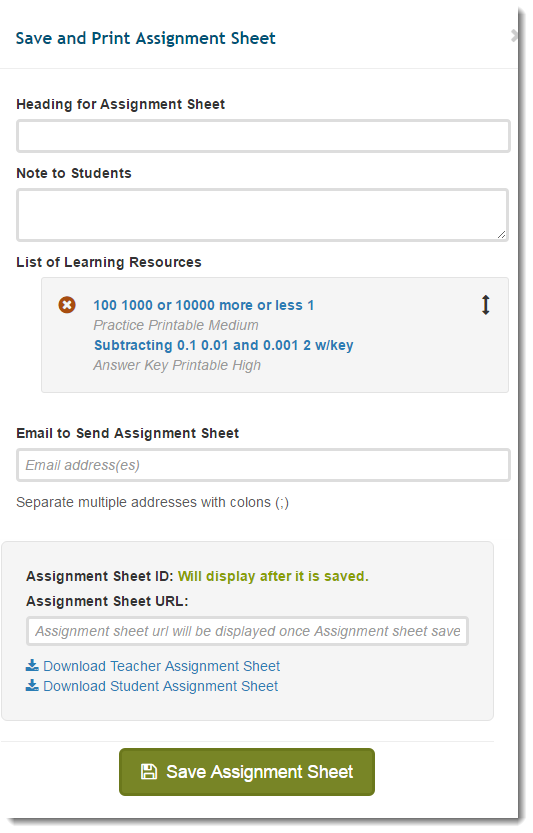Click a subject grade icon on the home page.
Alternatively, from the menu bar, click the Learning Resources tab to view the list of available resources. You can also search for available resources using Basic or Advanced Search.
Select a resource(s) for the assignment. Click the save icon.
Click Save Assignment Sheet.
Enter the assignment details. To create and download PDF of the assignment sheet, click Download Teacher Assignment Sheet or Download Student Assignment Sheet.
- Click Save Assignment Sheet. The system sends the student an email with the assignment details.