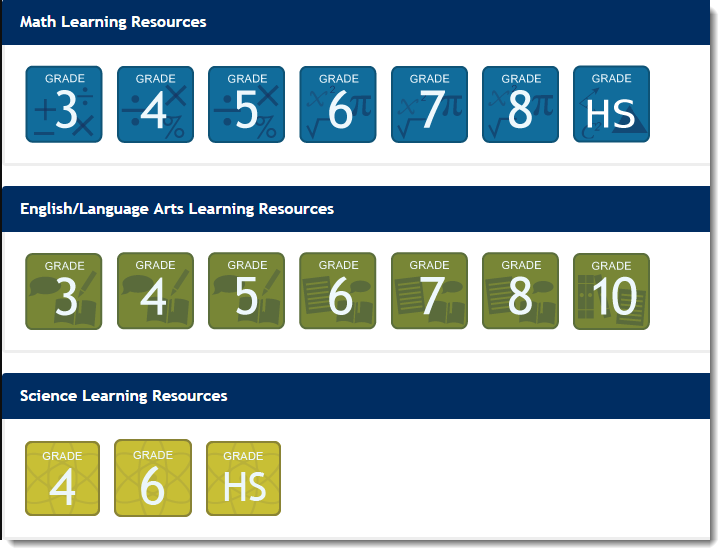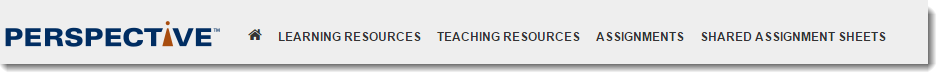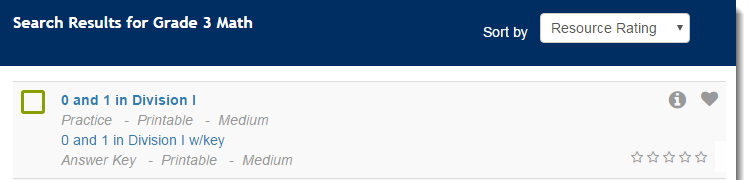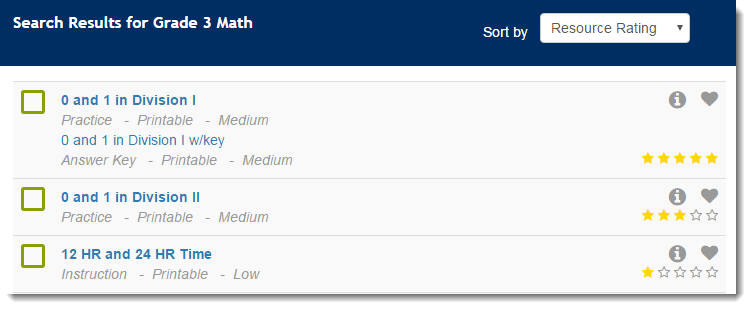Some features are only available to some users. If you do not see a specific feature, your account is not configured to access it.
You can rate an assignment for your future reference, depending on the resource content and your choice. Rating is done on a scale of 1(lowest) to 5 (highest), by selecting the number of stars next to an assignment.
To rate an assignment sheet, follow these steps:
From the home page (if available, select the Lesson Builder Menu), click a Subject Grade icon.
Alternatively, from the menu bar, click the Learning Resources tab to view the list of available resources. You can also search for available resources using Basic or Advanced Search.
To rate an assignment, select the number of star(s) next to an assignment.
To sort assignments by their rating, from Sort by select Resource Rating. The resources will be sorted by their rating from highest (5 stars) to the lowest (1 star).