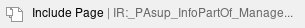
ProctorCache is a software that works with TestNav to deliver pre-cache test contents. This section describes how to use PearsonAccessnext to configure TestNav settings for proctor caching. For a detailed description of ProctorCache, see ProctorCache Overview.
Proctor Caching Checklist
- Understand the ProctorCache System Requirements.
- Install ProctorCache, as described in Set Up and Use ProctorCache.
- Create a configuration, as described in Configure TestNav for Proctor Caching
- Precache your content as described in Precache Test Content
- After you pre-cache your test content, you can View Status of and Refresh Cached Content by Session as described in Precache Test Content.