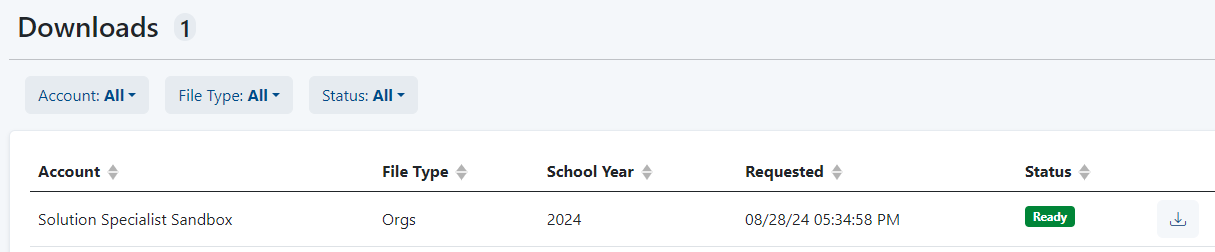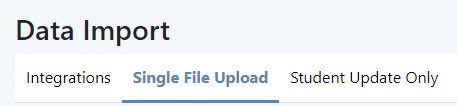You can bulk import student accounts. To bulk upload students: After the file is selected, a pre-scan is automatically performed on the file to validate the file layout. If the file format does not align with the expected layout, the user is alerted and the file cannot be imported. If the file format aligns with the expected layout, the user is notified of the number of records the file contains. Use the comma separated values format (CSV) for all Student Import file uploads. CSV files should contain field values separated by commas, with line breaks between rows. Double quotes around fields are optional. A header row is required. Headers must match the header names in the specification exactly. The order of the columns does not matter. All column headers are required, but not all fields are required. For required fields, if a value is not present then the row will not be processed. Some fields are optional and may be left blank. active Tobedeleted Alpha Space Alpha Space Alpha Space
- Source ID can be email or another unique identifier.
- For OrgSourcedID, refer to the Org export you downloaded earlier. You can copy and paste it from that document.Field Definitions
Column Column Header Name Field Definition & Notes Valid Values A sourcedId Unique identifier for the student. Actual grade(s) student is enrolled in during testing administration. B status Identifies the status of the student. C identifier Student ID that will be used for display purposes. Any consecutive character combination is supported, though this is generally a numeric value. D givenName The full legal first name given to a person. E familyName The full legal last name borne in common by members of a family F middleName The full legal middle name given to a person. G grades Actual grade(s) student is enrolled in during testing administration.
Tiny Link: