You are viewing an old version of this page. View the current version.
Compare with Current
View Page History
« Previous
Version 4
Next »
Audience: State and District Test Coordinators
- On the Team Member page in the left navigation column, click Data Import.
- Click the Single File Upload tab.
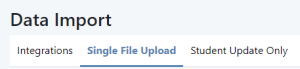
- Click Upload File (there are two links; both go the same place).
- For File Type, select Non-Student Users.
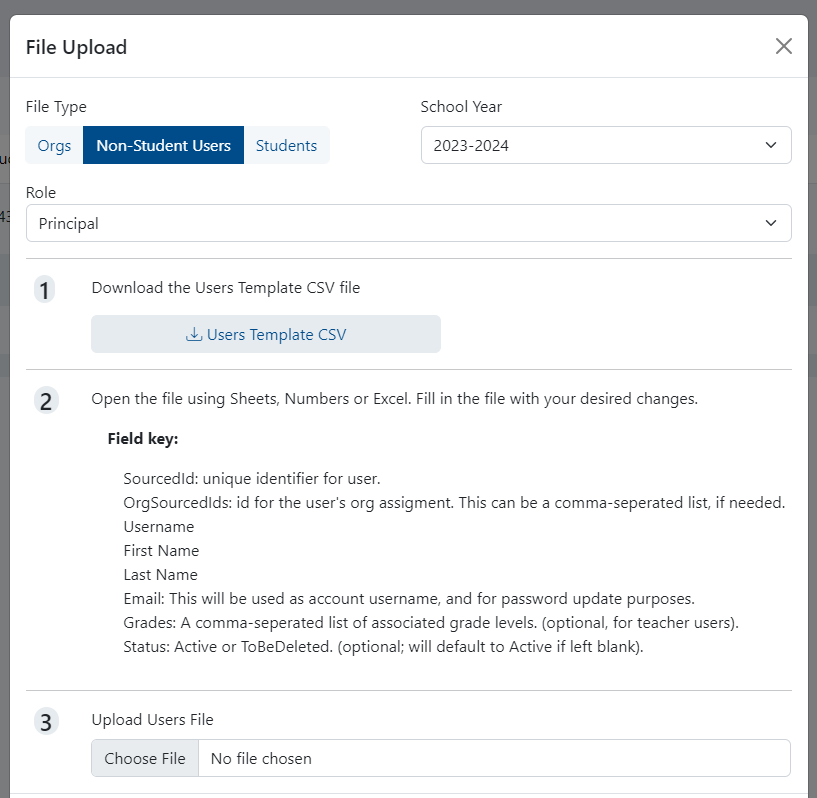
Tiny Link: https://support.assessment.pearson.com/x/GgE-CQ