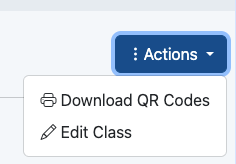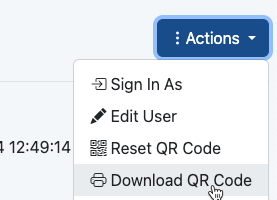You are viewing an old version of this page. View the current version.
Compare with Current
View Page History
« Previous
Version 2
Next »
- Ability to print a student QR code from student User Detail page
- Ability to batch print QR codes from Class Details page
- reset
After that is saved, QR codes for students can be downloaded in one of two ways:
- From the class details page, which would show to users who have rights to view classes (they don’t necessarily need access to edit classes, just view). Whether or not a user role can view classes is controlled in Role Permissions settings.
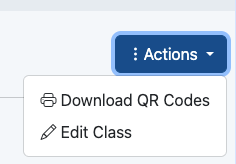
- From the student user details page
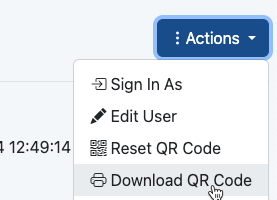
Reset QR Code – if clicked, will generate a NEW QR code for the kid, in place of the old one. Use this if the kid lost theirs, and there’s a risk that someone else got ahold of it.
Tiny Link: