When reviewing items and forms, it can be helpful to view as a printout. Which metadata is available to view is based on the setup in Define Item Metadata.
- From either the form or item edit pages, select the Print icon.
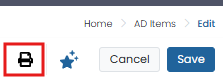
- Select which options to display.
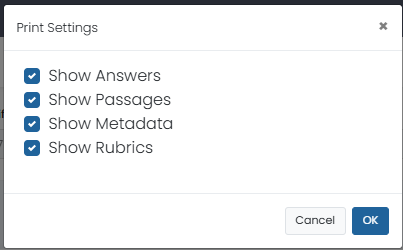
- Select OK to display in a new browser window.
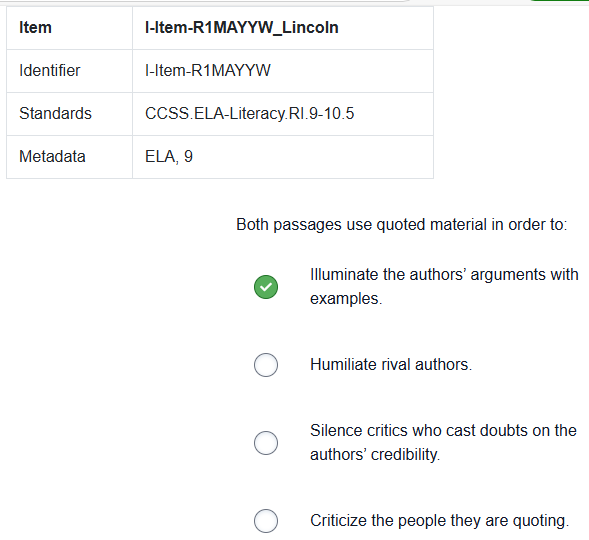
- If desired, print from your browser.
Tiny Link: https://support.assessment.pearson.com/x/EAAnCw