Some assessment results may include a video for each subject. If available, you will see a video thumbnail above each test card.
- Click anywhere on an assessment card.
- Click the Play button.
- If available in additional languages, you can select an alternate in the menu provided.
- To return to Family Portal, close the video using the 'x' in the top left corner.
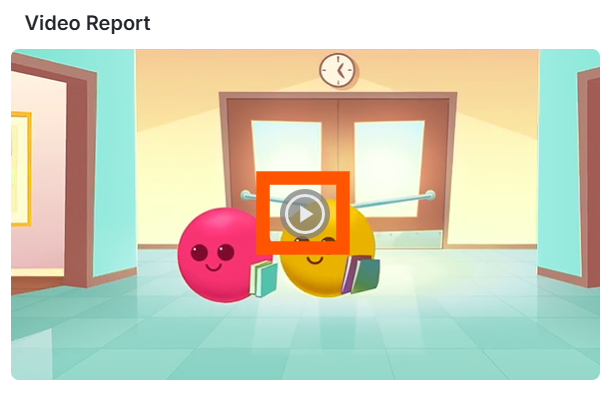
Tiny Link: https://support.assessment.pearson.com/x/GQBVCQ